FAQs
Frequently Asked Questions
What is FormSkills.com for?
Hi! I'm Jenivieve. In my day job, I am a form developer and I have frequently wished for a guide to Adobe Acrobat Sign tagging for InDesign.
InDesign compatibility is not reported in Adobe's own documentation, and there aren't any other comprehensive guides out there, so I've taken the liberty of writing a complete guide to Adobe Sign tagging (plus a generator!) based on my knowledge and experience with this e-signature solution in Adobe InDesign.
If you're here, I'm hoping you benefit from the generator and guide. If you do, please let me know your success story! <3
What is Adobe Acrobat Sign tagging?
Adobe Acrobat Sign tagging refers to the process of marking up a PDF form with special field labels (called tags) so it works with Adobe Acrobat Sign e-signature workflows.
How do Acrobat Sign tags work?
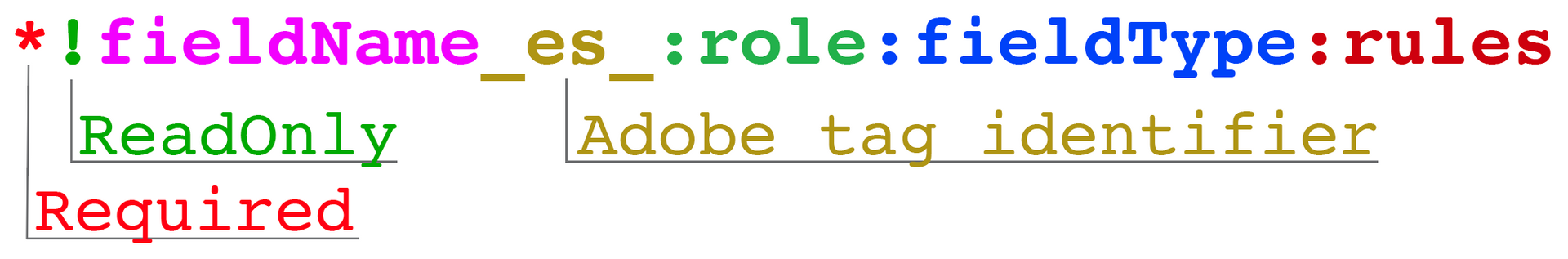
Adobe Acrobat Sign tags are a string of directives that tell Acrobat Sign the interactivity to display for each tagged field, as well as the signing workflow's assignments (who should fill out what, in which order).
Other signing solutions recognize only a portion of a PDF's built-in interactivity (and none of the workflow!), so you often have to build your form twice in those solutions (once as an interactive PDF, and again as a webform). Acrobat Sign's tags are a powerful, robust solution in which you only have to build one powerful form with a built-in workflow.
Learn more about tagging here and start generating your own tags! I provide complete guides PLUS tag generators for most of the main tagging functions! :)
What programs support Adobe Sign?
My site provides two unique guides and tag generators for Adobe Acrobat Sign; one for InDesign/Adobe Acrobat Pro and one for Word.
Are your tag generators and guides really FREE?
Yep! I do intend to place ads on my site in the future, but my tools will always be free with no login required. <3
How often do you update these tools?
I am updating the Adobe Acrobat Sign tag generator and guide to InDesign compatibility on a weekly basis, as I'm able to test additional features in my personal time. This is a passion project, and I'm having a really good time :)
Can you design a form for me?
I am not doing contracted work at this time, but I may offer it in the future. If you are interested in working with me, feel free to drop me a line. :)
Is FormSkills affiliated with Adobe?
FormSkills.com is an independent site and is not affiliated with or endorsed by Microsoft, Adobe, or their products. All trademarks belong to their respective owners. This content is for educational purposes only.
What are your privacy/data practices?
We respect your privacy. FormSkills only collects minimal data — like email addresses (if you opt in and contact me or provide feedback on my site) and anonymous site usage stats via tools like Google Analytics. We don’t sell your data, and you can opt out at any time. For full details, read my complete Privacy Policy here.
How can I support your testing efforts?
Why thank you for asking! You can always...
